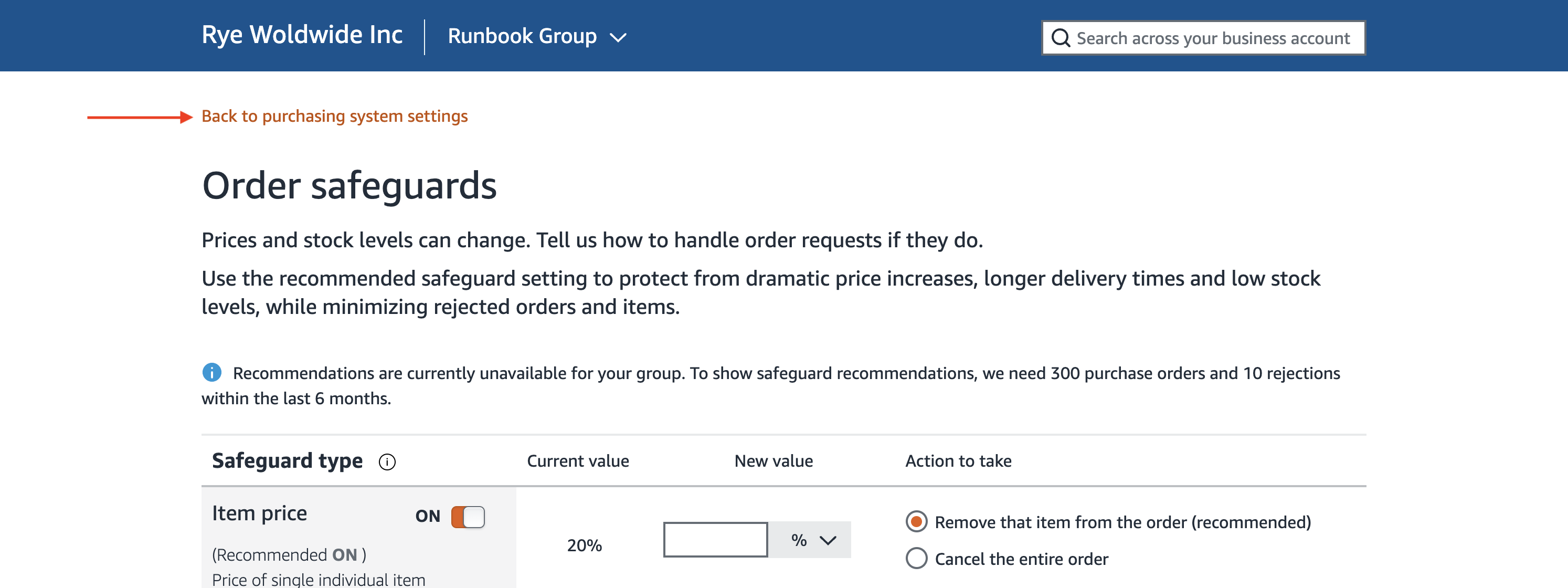- From the
Purchasing Systempage, click theEditlink underOrder Safeguardssection
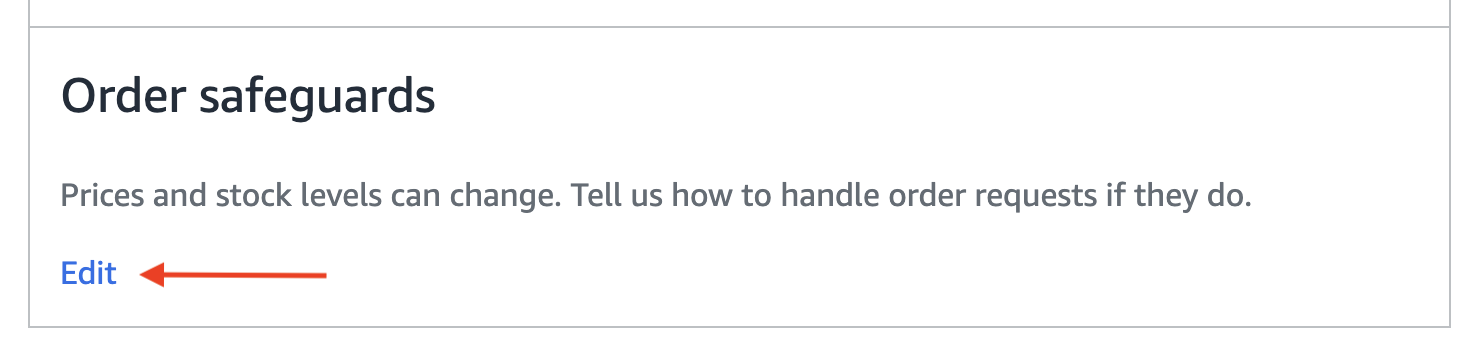
-
You will be brought to this page
- Choose the values selected in the screenshot under Action to take
- Item Price → Cancel the entire order
- Delivery time → Cancel the entire order
- You can set the number of days to whatever you like
- Seller substitutions → Use Fulfilled by Amazon only
- This is optional but if not chosen you run the risk of shipping used items or delivery time being longer than expected
- Low Stock → Cancel entire order
- Item unavailable → Cancel entire order

- Choose the values selected in the screenshot under Action to take
-
After you select the values, click the
Savebutton -
Click the
Back to purchasing system settingslink at the top