Testing webhooks
Most webhooks behave the same way in staging as they do in production, and will fire in response to events occurring inside the Rye platform. Product-related webhooks, for instance, will fire in staging whenever a product updates and you have an active subscription for that product. Webhooks which fire after order placement, on the other hand, do not get fired in staging as orders placed using test cards are not processed. To test these webhooks—and to verify the correct implementation of your webhook handler on-demand—you can manually trigger test webhooks from within the Rye console by following the steps below.Create a test order
Follow our guide on creating a test order so you have an order to fire webhooks for.
Navigate to the orders page
In the staging environment the orders page will have an additional “Test webhooks” column.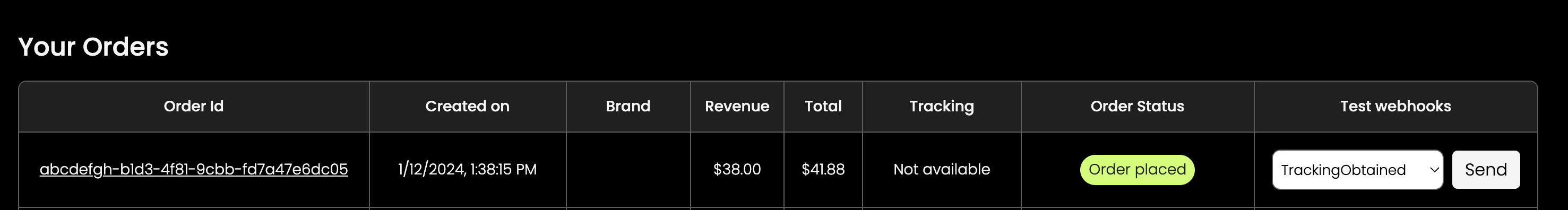
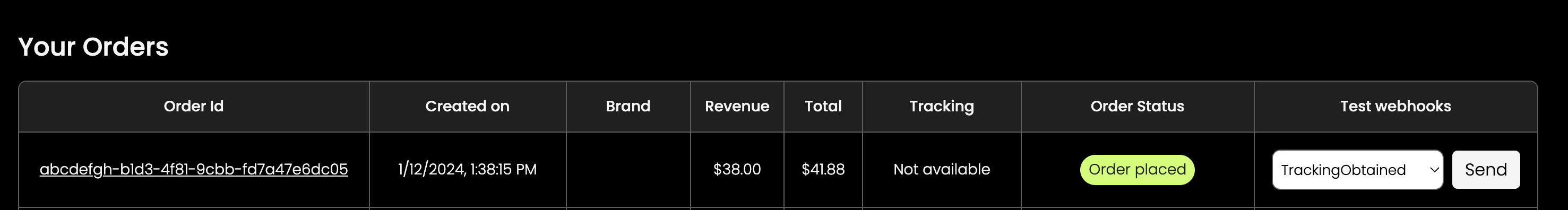
Select a webhook type
A variety of test webhook types are available in the dropdown inside the “Test webhooks” column. Select which one you would like to test.The types for each webhook type can be found here.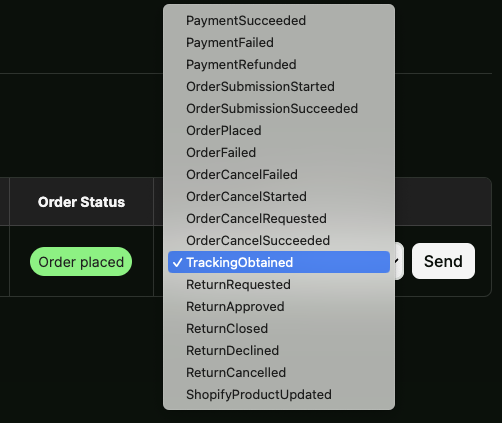
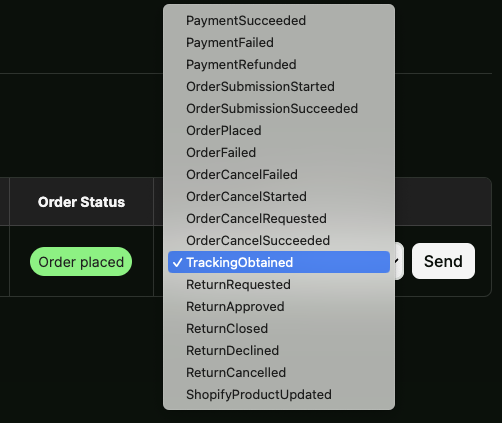
Fire the webhook
Click the “Send” button next to the webhook type dropdown to send a test webhook payload to your configured webhook endpoint.
Troubleshooting
I get an error saying the webhook didn't dispatch correctly
I get an error saying the webhook didn't dispatch correctly
Test webhooks are sent directly from the developer console, which means you will need to have
staging.console.rye.com in your CORS origin allowlist, and that you will need to have the headers Rye-Hmac-Signature-V1 and Rye-Verification allowed as well.If you are using ngrok to receive webhooks locally, you can configure CORS by amending your command like so:I did not receive the test webhook payload
I did not receive the test webhook payload
Make sure you have entered a valid webhook endpoint in the Rye console under your Account settings. If your endpoint looks correct, then check that your server is publicly accessible over the Internet.

