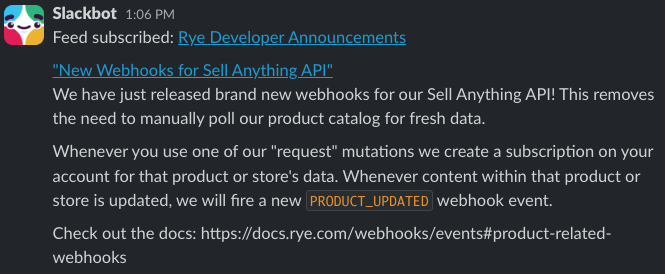Skip to main contentWe are continuously making improvements to our API offerings. We launch new features, fix bugs, and iterate on small details like error messages multiple times per week. To help keep our developers informed about what’s going on at Rye, we publish updates to an RSS feed whenever changes land. You can subscribe to this RSS feed to get notified whenever we make changes.
The raw RSS feed is here: https://zapier.com/engine/rss/13280902/rye-announcements-feed.
What kind of updates do we publish?
We generally publish anything we think might be of interest to our developer community. This includes:
- New feature releases, so you are the first to know about new capabilities our API supports.
- Bug fixes. so you know when incorrect API behavior is patched.
- API deprecation and removal notices, so you know ahead of time when we intend to make breaking API changes.
- Incident reports and updates, when our systems experience technical issues.
Inside Slack, these updates look like this:
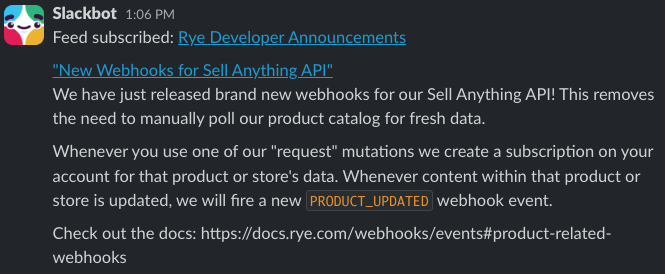
Getting updates as a team
If you’d like to get our RSS feed published to a shared team chat, then you can follow one of the below guides. This is recommended in cases where there are multiple engineers on your team who are working on your Rye integration, as setting this up one time allows anyone interested to observe changes as they come in.
Slack
Slack has their own guide for adding RSS feeds to channels which you can read here.
Discord
Discord does not have native support for adding RSS feeds to channels, but there are a few different third-party Discord bots which can be used instead.
For example, the MEE6 bot comes with a plugin that can be used to publish RSS feed updates to a Discord channel, and you can find their instructions on this here.
Microsoft Teams
Like Slack, Microsoft Teams comes with an official RSS connector app you can set up in order to get updates published to a channel. A guide for this can be found here in the Microsoft Teams tech community forum.
Getting updates individually
If you just want to get updated individually, then you can use whatever RSS feed reader application you prefer. NetNewsWire is a nice open-source reader for Apple’s operating systems, and Feedly is a good web-based option.
All you need to do is set up the feed reader you prefer, and then add a subscription to our RSS feed URL (https://zapier.com/engine/rss/13280902/rye-announcements-feed).