- Product data
- Checkout experience
- Post-checkout experience
Product data
The Sell Anything API lets you request data on any product from any Shopify or Amazon Canada/US store. The product’s title, price, images, description, and all other data fields will then be available to you through the API. The Sell Anything API periodically refreshes this data to keep it up to date. To fetch product data for your app, first, select and add desired products to the Rye inventory, and from there, sync the products to your app.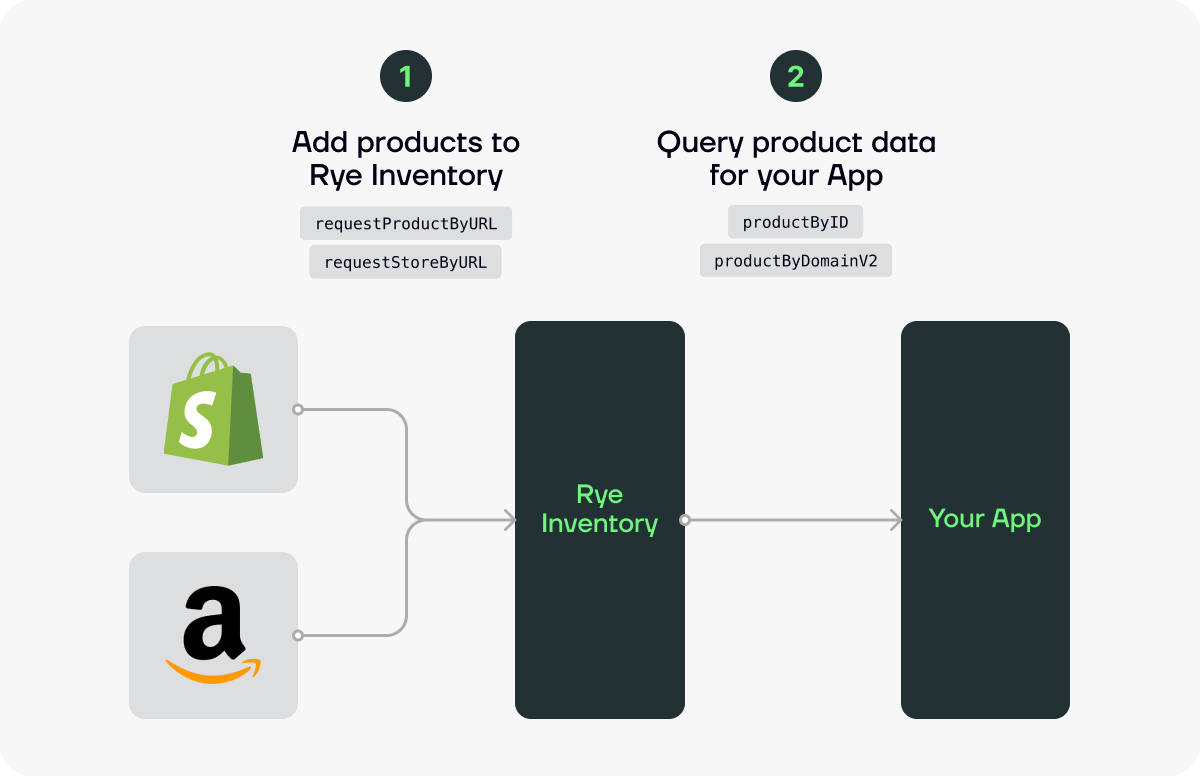
1. Add products to the Rye Inventory
You can add products to the Rye Inventory either through individual product links or entire stores in one go via the following queries:| Add products by | Info needed | Example | Query |
|---|---|---|---|
| Individual products | Product page URL and marketplace | https://www.allbirds.com/products/mens-tree-runners, SHOPIFY | requestProductByURL |
| Whole stores | Merchant store URL | https://www.allbirds.com | requestStoreByURL |
2. Query product data
You can query product data for individual products (from all Shopify & Amazon stores) or for all products of a single store (currently supported only for Shopify stores).| Query product data by | Info needed | Example | Query |
|---|---|---|---|
| Individual products | Product id and marketplace | 6767362474059, SHOPIFY;B07H2V5YLH, AMAZON | productByID |
| Whole stores | Merchant store domain | www.allbirds.com | productByDomainV2 |
Checkout experience
The Sell Anything API allows you to place an order from multiple stores and marketplaces in a single cart. This enables developers to create a seamless single-click checkout experience while supporting products from any store and marketplace. Here are the key features that will allow developers to build a complete end-to-end checkout experience:1. Cart Management
The API enables creating, fetching, deleting, and submitting carts for customers.Documentation link
2. Cart Product Management
The API allows customers to add, update, and remove items from their cart.Documentation link
3. Shipping and Tax Calculations
The API provides accurate shipping options and tax rates based on the customer’s location and the items in their cart, allowing users to select the shipping option they prefer.Documentation link
Post-checkout experience
Rye ensures that once an order has been placed, developers will have complete visibility into the order’s progress. They can view order details, receive live updates on the order’s progress, and can choose to cancel or refund the order.1. View your submitted order
Once a cart has been submitted, you can view the order on your Orders page. Here, you can find all your placed orders, along with information such as order details, shipping address, and tracking information.2. Receive webhook updates
Rye sends webhook updates or push notifications to keep you informed about the progress of your order. Read more regarding webhooks here.Webhook types
- Order submission status (Started / Succeeded)
- Order status (Placed / Failed)
- Payment status (Succeeded / Failed / Refunded)
- Tracking webhooks (For individual shipments)
- Order cancellation status (Started / Succeeded / Failed)
3. Cancel your order
Developers can request an order cancellation via our API.Documentation link
Limits
Because there’s a cost associated with keeping product information up-to-date within Rye’s system, we recommend performing some initial product curation, especially as you flesh out your Rye integration. To ensure that we can provide the best service to all our customers, Rye accounts come with the following limits by default:- Max unique stores to request: 10
- Max unique products to request: 300
Next steps
- Check out the tutorial to understand how to use the Rye API.
- Check out the documentation to start using the Rye API.
- Run queries on the GraphQL on either of the following playgrounds:

